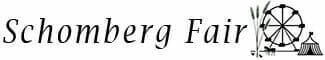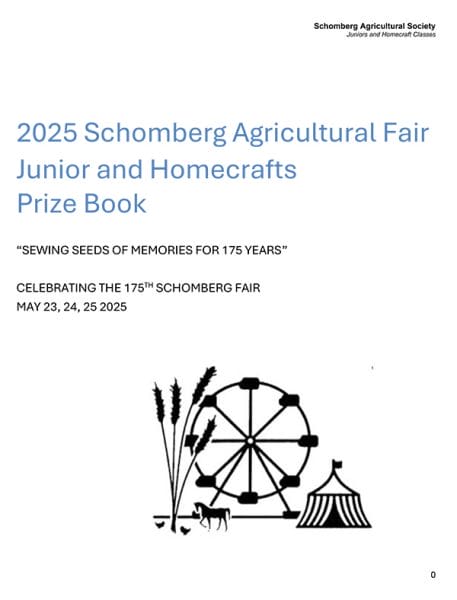Rabbit and Cavy Classes 66 – 69
Show Secretary: Liz Voigt……………..705-728-2030
email: evoigt@rogers.com
Chairperson, Shirley Bird……………705-826-8989
SUNDAY
9:30 to 5:00 in the SMALL TENT
DOMINION RABBIT & CAVY BREEDERS
ASSOCIATION SWEEPSTAKE EVENT
ALL EXHIBITORS MUST PAY $5.00 EXHIBITOR’S FEE AND FAIRGROUNDS ADMISSION
- All entries must be benched by 9:00 a.m. and not be removed from the Fairgrounds before 5:00 p.m.
- Judging to start at 9:30 a.m.
- At the request of the Fair Board, remark cards, ribbons, etc. will be placed on coops.
- All entries will be accepted by the Show Secretary either by phone or e-mail until 10pm Tuesday, May 7, 2024.
- Payment is made in cash to the Show Secretary on day of show.
- DR & CBA Entry fee: $3.00 per entry
- Judged in accordance with DR & CBA standards
- NO CHANGES ON DAY OF SHOW
SPECIALS
Please enter at the same time as your regular entries Meat Pen: 3 rabbits, all the same breed, not over 5 lbs.
Best Fur: Rabbit, fancy or utility
Best Fur: Cavy
Breeder’s Herd – RABBIT
To be judged on uniformity of body, type
and potential as a breed improving unit 2 does and 1 buck – open to fancy or utility of the same breed
Breeder’s Herd – CAVY
To be judged on uniformity of body, type
and potential as a breed improving unit
2 sows and 1 boar
Rabbit
All recognized breeds.
Sections:
1. | Fancy |
2. | Utility |
3. | Showmanship |
Cavy
All recognized breeds.
Sections:
1. | Junior |
2. | Intermediate |
3. | Senior |
4. | Showmanship |
Youth - Rabbit & Cavy
Open to exhibitors 18 and under.
Sections:
1. | Standard Youth - Rabbit or Cavy The animal must be show quality (Purebred). The animal will compete with other youths' animals in in the standard class as well it will be in open class (with adults) |
2. | Showmanship Youth must be able to explain the anatomy of their animal and how they care for it. |
3. | Pet A youth's pet, does not need to be show quality. Animal will not be entered in the open show. Exhibitor will need to give details on their pet and how they care for it. |
Online Registration for Exhibitors
How to Register Your Fair Entries
Online using AssistExpo: Its quick and easy!
Online Registration for Exhibitors
For 2025, the Schomberg Fair is continuing with online registration for certain exhibitor classes. We are encouraging our exhibitors to register their entries online. Follow the instructions below to sign up for your competition on AssistExpo. Questions? Contact homecraft@schombergfair.com
How to Enter a Competition Online
- Step 1: Find your exhibitor class and section on the Schomberg Fair website under “Competitions”.
- Step 2: Click the link to our Online Entry Form hosted by AssistExpo. If you have used this system before at another fair, log in. If this is your first time, you must create an account by providing your name and contact information. Then, complete your contest registration according to the on-screen instructions. AssistExpo will assign you an Exhibitor number—make sure to save this number along with your username and password.
- Step 3: After registering, print or save your confirmation message. Collect your printed tags. Remember the date and time your exhibits need to be delivered to the fair.
In Person Registration of Entries
If you do not have a way to preregister your fair exhibits online, we are more than happy to help during the exhibit drop off times: Thursday evening May 22 between 7 and 9 and Friday morning May 23 between 9 and 1130 am. Please note that while the Fair grounds are not open to the public Thursday evening, the Community Hall will be open to receive exhibits.